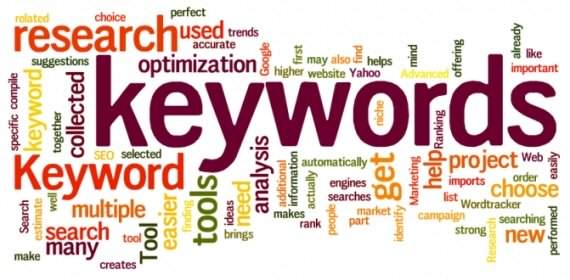In the last part of this series, we discussed the metric of “Traffic Sources” in detail. In this post, we’ll discuss another highly vital website metric – Keyword Ranking. We’ll check out why it is vital to track keyword ranking, the methods to overcome Google’s secure search algorithm, and some vital metrics to analyze while researching keywords for your site.
Why is it important to track keyword ranking?
The importance of tracking keyword rankings and keyword success cannot be stressed enough. Especially with the incorporation of semantic search into the search engines, tracking keywords have become all the more vital.
So what exactly is this semantic search?
According to Authority Labs, “Semantic search is aimed at determining the searcher’s intent and the contextual meaning of the term or keywords a person is searching for. Semantic search opens the door for a variety of related terms and options based on what was originally searched for.” Hence, this new search technology entails that you go beyond just focusing on the keywords. It requires you to also include the answers for the contextual queries that the users may have in mind around those keywords.
If you are not yet tracking the keywords that are bringing in prospects to your site, you are leaving money on the table. Each day, the search engines are being bombarded with millions of keywords or search terms when people search for products, answers or services online. Your web analytics tool will tell you which of those keywords are driving the maximum amount of traffic (or visitors) to your website. This is a strong indicator that your web pages are ranking high in the search engine results pages (SERPS) for those keywords.
Higher rankings also indicate that your SEO (Search Engine Optimization) efforts are paying off. The benefits just don’t end there! The analytics tool will also reveal those lesser known keywords that your prospects are typing in to reach your site. You can use these new keywords to create new blog posts and/or pay-per-click ad campaigns. The benefits of tracking keywords are almost endless.
Tracking keywords is so crucial because your site’s SEO is intensely linked to them.
- Keywords set off the search engine result pages and sponsored links.
- The paid traffic (for e.g. from Pay-Per-Click ads) and organic traffic (from search engines) on your site are highly influenced by the keywords you choose.
- Keywords are the major parameters to determine the overall traffic to your site.
- It allows you to eliminate less effective keywords. And also optimize your website content on those keywords that draw the maximum traffic and the traffic that converts into sales.
- You can evaluate the effectiveness of your keywords by tracking other metrics. If the bounce rates on your site have come down, the number of pages visited has gone up and people spending time on your website has increased, then those are strong indicators of effective keyword strategy.
- Tracking keywords can also reveal that certain keywords are ranked high in the search results and are bringing in more traffic every day. But if the conversions are not going up! Then it tells you to move on and optimize your website content on other keyword sets.
Traffic to your site comes from two types of keywords – branded and non-branded keywords. Branded keywords are keyed into the search engines by the users familiar with your brand. And non-branded keywords are the keywords related to your business. You must concentrate on non-branded keywords. Users landing on your site organically (i.e. not via sponsored links or ads) through non-branded keywords reveal the on-site behaviors of new prospects. This is valuable info that’ll help you increase lead generation and sales!
How to get around Google’s “Not provided” keywords challenge?
Google made keyword tracking from organic search traffic highly difficult for businesses since the roll out of their secure search algorithm in October 2011. This was a drastic move by Google towards protecting the privacy of users, but sadly, it was at the cost of ruining the keyword analytics data of businesses.
So how does this “secure search” affect keyword tracking?
When users are logged into their Google account, all the searches carried out by them in Google are secured (or in other words, the search is encrypted via SSL protocol). This shields all the essential referral data pertaining to their searches from your Google analytics tool. It displays such organic search keywords as “Not provided”. Unfortunately, this referral data also includes all the vital information about keywords that the users keyed into the search engines to reach your website.
The aftermath? You are left without any valuable keyword analytics data related to the organic traffic (or the data related to the users that came to your site from search engines). And you just cannot determine the ROI (Return-On-Investment) of those keywords (on your website) that are ranking high in the search engine results.
But worry not; here are some useful ways that you can try out to get around this problem.
Analyze Non-Google Keywords
The first workaround is to check the organic traffic data from non-Google search engines. Look for search traffic coming from Bing (another popular search engine) in your analytics tool. The percentage of traffic sent by this search engine is significantly lower as compared to Google. But you can still get a fair idea about the keywords that are sending you the most visitors; especially if your site draws in a huge amount of visitors. This method won’t be feasible for sites with low traffic.
Use Google Web Masters Tool
If you make use of Google Webmaster Tools for tracking your web metrics, then it can provide you a variety of keyword related data. To retrieve your encrypted search data, go to Search Traffic ->Search Queries in the tool. Navigate through the menu to find historical traffic data from “Web” and “Mobile” and other sources. Currently, you can retrieve the data for only the past 90 days. But it is highly recommended to log into your tool every 30 days and download the search data in multiple document formats, say .CSV and Google Docs.
Unlike the Google Analytics, the Google Webmaster Tool can reveal the crucial Impression and Click data. This data can tell you which keywords users typed into the search engine that gave impressions for your website in the search results. Impressions only signify that your website was just displayed in the search results, but not clicked through.
If you are a Google Analytics Tool user, you can check out this KISSMetrics post that illustrates 4 useful ways to tackle this challenge.
Analyze On-site Searches
Analyzing your users’ on-site search data can also reveal which keywords are bringing in traffic from Google. To learn how to set up your site for on-site search analytics, check out this detailed post at Crazy Egg.
Run Google Adwords Ads
Although Adwords ad data cannot replace organic traffic data, it can offer you some valuable insights into the keywords that are bringing the biggest chunk of visitors to your site. It can also help validate your doubts about certain keywords that you think are drawing traffic to your site. Running these ads is a useful litmus test that can determine whether it’s worth pumping in more money into optimizing your website for certain keywords.
Check Keyword Search Volumes
If you are planning to run ads around new keywords, it’s highly recommended to check its search volumes using a good tool like the Google Ad Planner. It can also reveal you the projected clicks on your ads for your chosen keywords.
Subdivide ‘Not provided’ data
If more than 95% of your organic keyword search data are marked as ‘not provided’, you can still grab some valuable information by classifying them. This is accomplished by setting up filters! Filters can reveal the landing pages for the ‘not provided’ data. These landing pages can give you a reasonable idea about what keywords or search queries the users might have typed into the search engine to reach your web pages.
This post from econsultancy.com goes deeper into this technique.
Analyze Past Data
If you have been tracking your keywords well before the roll out of this secure search algorithm, you can very well analyze your historical data. Even though the new data will remain inaccessible, the older search data can reveal invaluable information about your high-performing keywords; particularly those keywords that were drawing enormous traffic for a very long time. This historical data can also tell you which keywords performed well during different festive seasons. You can then harness that data to optimize your content for the festive seasons for the current year.
Check What’s Trending
If you see an unprecedented surge in the number of visitors then there could be some topics that are getting popular on your site. But if the majority of the analytics data is hidden as ‘not provided’, then Google Trends tool can offer you some idea on what’s trending that caused the traffic spike. Although it has gotten harder than before to infer the data from this tool, it is still useful in figuring out what trending topics are attracting hordes of prospects to your site. The tool can also reveal the reason for their visits.
Watch this useful video from KissMetrics explains three analytics reports that Google has included in their analytics dashboard to get around this problem!
Some important metrics to consider while performing keyword research
Search Volume
Your keyword research is never complete if you are not analyzing the monthly search volume of your keywords. You can perform this research using a variety of tools including Google Keyword Planner or through FoxMetric’s intuitive suite of analytics tools. If your business is only focused on a particular region, you must conduct the search for that specific region. To get the most out of this metric, you must also track historical data for this metric for an extensive time period, at least for a year.
Number of Search Results
Even as Google maintains that the value displayed as the number of search results is not accurate, it is still worth using it as an estimate, particularly for those search queries with fewer results.
Adwords Competition
If you are using Google Keyword Planner tool to research keywords, it allows you to analyze the Adwords Competition metric. This metric reveals the number of advertisers making use of a particular keyword to run Google Adwords in comparison to all other keywords in Google.
Organic Search Competition
You can assess the competition of your targeted search terms using FoxMetrics analytics tools. It can tell you the difficulty level to rank high for your selected keywords in the search engines. It can also reveal the authority of other pages in the search engine results that are ranking high for your selected keywords.
Closing Thoughts
It cannot be emphasized enough how crucial keyword tracking is for your website. It is highly imperative to analyze your targeted keywords on a regular basis using a good analytics tool. This will help you optimize your website for better ranking in the search results and increased sales – eventually! To help you accomplish your keyword ranking goals, FoxMetrics offers you a suite of tools that can be tailored to your business needs. Please click the following to learn more about FoxMetrics products.
If you’re thinking of personalizing the experience of your visitors, try FoxMetrics for free and Subscribe to our Newsletter get recent updates and news.